Please confirm your mouse model and download the corresponding firmware of the same model
Do not install if you did not purchased the 4K Receiver
Incorrect installation may result in hardware malfunction. If you encounter difficulties or the installation fails, please contact customer service.
4K Wireless Firmware Download
*This firmware version does not support the VXD01 1K receiver. If you are using the 1K version wireless mouse, please do not install this firmware.
*Please update the "Dongle firmware" first before updating the "Mouse firmware".
*Since the firmware update for the Dongle requires updating both the wireless and the High-Speed USB IC firmware, the update process will take longer. Please be patient and avoid using the mouse and the computer during the update to prevent any failures.
*You can refer to the detailed instructions for the update process. If you have any questions, please contact our customer service.
Mouse with 3950 Sensor (4K Model)
| Model | Fixes | Release date | Download Link | Tutorial video link |
| VAXEE E1 Wireless |
| 25.02.21 | Download(VAXEE) Download(Google) | Click |
| ZYGEN NP-01Sv2 Wireless |
| 25.02.21 | Download(VAXEE) Download(Google) | Click |
| VAXEE XE-S Wireless |
| 25.03.19 | Download(VAXEE) Download(Google) | Click |
| VAXEE XE-S L (Left-handed) Wireless |
| 25.03.19 | Download(VAXEE) Download(Google) | Click |
| VAXEE x NINJUTSO Sora Wireless |
| 25.03.19 | Download(VAXEE) Download(Google) | Click |
| Model | Fixes | Release date | Download Link | Tutorial video link |
| ZYGEN NP-01 Wireless 4K |
| 25.04.16 | Download(VAXEE) Download(Google) | Click |
| VAXEE AX Wireless 4K |
| 25.04.16 | Download(VAXEE) Download(Google) | Click |
| ZYGEN NP-01S Wireless 4K (1st) |
| 25.04.16 | Download(VAXEE) Download(Google) | Click |
| VAXEE XE Wireless 4K |
| 25.04.16 | Download(VAXEE) Download(Google) | Click |
| Function | XE-S Wireless | XE Wireless (v5) 23.08.22 | XE Wireless 4K (v3) 24.06.07 | NP-01S/AX Wireless (v4) 23.11.07 | NP-01S/AX Wireless 4K (v3) 24.06.07 | Tutorial video link |
| Mode Switch | Standard Mode Competitive Mode (Supports 2K/4K Hz) | Standard Mode Competitive Mode | Standard Mode Competitive Mode (Supports 2K/4K Hz) | Standard Mode Competitive Mode | Standard Mode Competitive Mode (Supports 2K/4K Hz) | (XE/NP-01/NP-01S/AX) Link (XE-S) Link |
| Motion Sync | Can enable or disable in both Standard and Competitive modes | Can enable or disable in both Standard and Competitive modes | Can enable or disable in both Standard and Competitive modes | Can enable or disable in both Standard and Competitive modes | Can enable or disable in both Standard and Competitive modes | (XE/NP-01/NP-01S/AX) Link (XE-S) Link |
| LOD Switch | Switchable High (1.0mm-1.5mm) Low (0.5mm-1.0mm) | Switchable High (1.0mm-1.5mm) Low (0.5mm-1.0mm) | Switchable High (1.0mm-1.5mm) Low (0.5mm-1.0mm) | Switchable High (1.0mm-1.5mm) Low (0.5mm-1.0mm) | Switchable High (1.0mm-1.5mm) Low (0.5mm-1.0mm) | (XE/NP-01/NP-01S/AX) Link (XE-S) Link |
| Battery Life | Standard Mode 1KHz - 110 hrs Competitive Mode 1KHz - 38 hrs (1000hz / Constant Movement) Competitive Mode 2KHz - 34 hrs (2000hz / Constant Movement) Competitive Mode 4KHz - 30 hrs (4000hz / Constant Movement) | Standard Mode - 100 hrs Competitive Mode - 55 hrs (1000hz / Constant Movement) | Standard Mode 1KHz - 100 hrs | Standard Mode - 100 hrs Competitive Mode - 55 hrs (1000hz / Constant Movement) | Standard Mode 1KHz - 100 hrs Competitive Mode 1KHz - 55 hrs (1000hz / Constant Movement) Competitive Mode 2KHz - 45 hrs (2000hz / Constant Movement) Competitive Mode 4KHz - 35 hrs (4000hz / Constant Movement) | |
| Battery Display | 4 steps indicator 100%-61% Both lights On 60%-21% Upper light On 20%-10% Lower light On <10% Lower light Blink | 4 steps indicator 100%-61% Both lights On 60%-21% Upper light On 20%-10% Lower light On <10% Lower light Blink | 4 steps indicator 100%-61% Both lights On 60%-21% Upper light On 20%-10% Lower light On <10% Lower light Blink | 4 steps indicator 100%-61% Both lights On 60%-21% Upper light On 20%-10% Lower light On <10% Lower light Blink | 4 steps indicator 100%-61% Both lights On 60%-21% Upper light On 20%-10% Lower light On <10% Lower light Blink | |
| Charging Display | Alternating Light Blink | Alternating Light Blink | Alternating Light Blink | Alternating Light Blink | Alternating Light Blink | |
| Fully Charged Display | Both lights Stay On | Both lights Stay On | Both lights Stay On | Both lights Stay On | Both lights Stay On | |
| Function Key | Battery Display / PageDown | Battery Display / PageDown | Battery Display / PageDown | N/A | N/A | |
| Battery Check | Function key | Function key | Function key | Right button + Middle button | Right button + Middle button | |
| Displaying Mouse Status | Forward button + Back button + Middle button | Forward button + Back button + Middle button | Forward button + Back button + Middle button | Forward button + Back button + Middle button | Forward button + Back button + Middle button | Link |
| A/B Dongle Switch | ✕ | O | ✕ | O | ✕ | XE Wireless(1K) NP-01S / AX Wireless(1K) |
| 4 Step DPI Switch | O | O | O | O | O | |
| 4 Step click Response Speed | O | O | O | O | O | |
| Polling Rate | 500/1000/2000/4000 Hz | 125/500/1000 Hz | 125/500/1000/2000/4000 Hz | 125/500/1000 Hz | 125/500/1000/2000/4000 Hz | (XE/NP-01/NP-01S/AX) VXD02 PollingRate Adjustment (XE-S) Link |
| Dongle | VXD02 | VXD01 | VXD02 | VXD01 | VXD02 |
Release Date: November 7, 2023
Main Fix:
Note: Updating the firmware only requires updating the mouse itself and completing the pairing with the receiver. Before performing the update, please watch the installation video tutorial.
| Firmware Guide Video | ZYGEN NP-01S Wireless OUTSET AX Wireless Firmware Version: (v4) 23.11.07 |
| Click | Download |
Release Date: August 22, 2023
Main Fix:
Note: Updating the firmware requires simultaneous updates of both the mouse and the receiver and completing the pairing process. Before updating, please watch the installation video tutorial.
| Firmware Guide Video | VAXEE XE Wireless (v5) Firmware Version: 23.08.22 |
| Click | Download |
| English | 日本語 | 简体中文 | 繁體中文 | 한글 |
| NP-01Sv2 Wireless | NP-01Sv2 Wireless | NP-01Sv2 Wireless | NP-01Sv2 Wireless | NP-01Sv2 Wireless |
| English | 日本語 | 简体中文 | 繁體中文 | 한글 |
| E1 Wireless | E1 Wireless | E1 Wireless | E1 Wireless | E1 Wireless |
| English | 日本語 | 简体中文 | 繁體中文 | 한글 |
| XE-S Wireless | XE-S Wireless | XE-S Wireless | XE-S Wireless | XE-S Wireless |
| English | 日本語 | 简体中文 | 繁體中文 | 한글 |
| NP-01 Wireless | NP-01 Wireless | NP-01 Wireless | NP-01 Wireless | NP-01 Wireless |
| English | 日本語 | 简体中文 | 繁體中文 | 한글 |
| NP-01S Wireless | NP-01S Wireless | NP-01S Wireless | NP-01S Wireless | NP-01S Wireless |
| VAXEE VXD01 Dongle | VAXEE VXD01 Dongle | VAXEE VXD01 Dongle | VAXEE VXD01 Dongle | VAXEE VXD01 Dongle |
| English | 日本語 | 简体中文 | 繁體中文 | 한글 |
| VAXEE XE Wireless | VAXEE XE Wireless | VAXEE XE Wireless | VAXEE XE Wireless | VAXEE XE Wireless |
| VAXEE VXD01 Dongle | VAXEE VXD01 Dongle | VAXEE VXD01 Dongle | VAXEE VXD01 Dongle | VAXEE VXD01 Dongle |
ZYGEN NP-01 / NP-01S UserManual 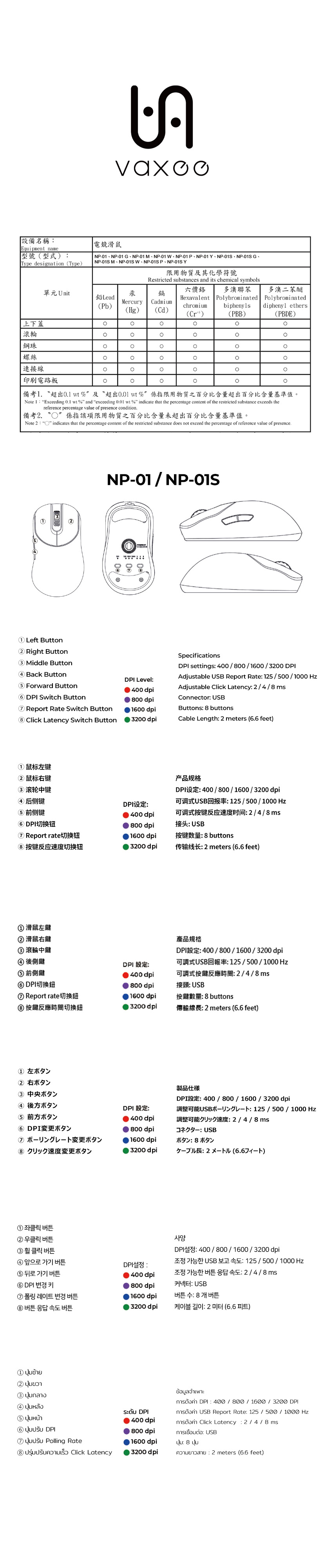 |
OUTSET AX UserManual |